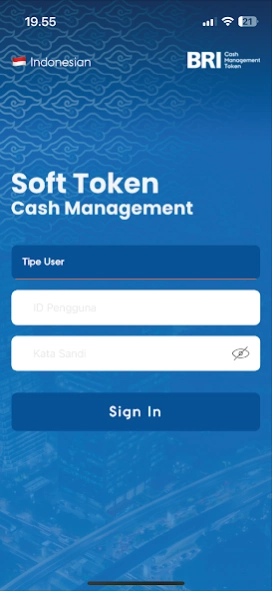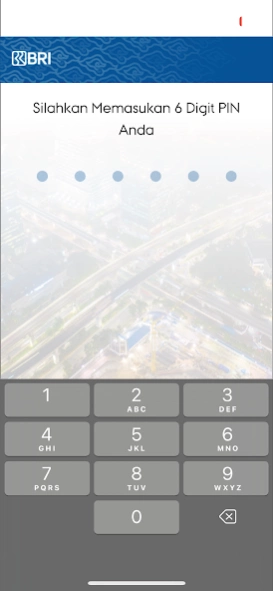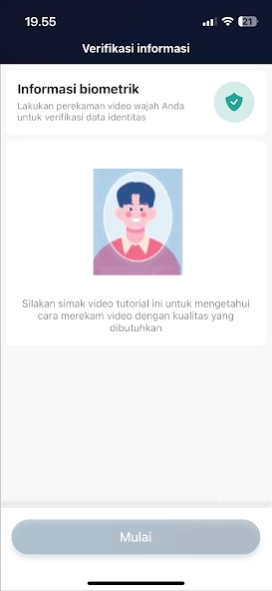BRI Q-Token 1.0.7
Free Version
Publisher Description
BRI Q-Token - It is a mobile-app to authorize transactions on the BRICaMS platform
BRI Q-Token is a mobile-app being a part of the dual factor authentication security device for the purpose of authorizing transactions created on the BRICaMS (Cash Management BRI) platform that operates by dynamically generating random one-time passwords. With these apps, BRICaMS platform users do not need any separate device to authenticate the transactions they are making. The BRI Q-Token app needs only an easy and safe activation process delivering a fast and convenient transaction approval process.
How to activate and synchronize your BRI Q-Token:
1. Open the BRI Q-Token apps already installed in your Mobile.
2. Input your User ID/Username and password registered with the BRICaMS/CMS BRI
3. Scan your face to add biometrics information as per instruction in the app.
4. Specify the random numbers displayed on your mobile phone.
5. When succeeding, scan your front face and back of your valid ID card
6. Input a 6-digit number for your PIN that will be used every time you access the BRI Q-Token app.
7. When the Action Successful information is displayed on your mobile screen, your BRI Q-Token has been activated and synchronized with BRICaMS apps.
8. Your BRI Q-Token is ready to use for the purpose of authenticating your transactions on the BRICaMS platform.
About BRI Q-Token
BRI Q-Token is a free app for Android published in the Accounting & Finance list of apps, part of Business.
The company that develops BRI Q-Token is PT Bank Rakyat Indonesia (Persero) Tbk.. The latest version released by its developer is 1.0.7.
To install BRI Q-Token on your Android device, just click the green Continue To App button above to start the installation process. The app is listed on our website since 2023-08-24 and was downloaded 0 times. We have already checked if the download link is safe, however for your own protection we recommend that you scan the downloaded app with your antivirus. Your antivirus may detect the BRI Q-Token as malware as malware if the download link to id.co.bri.bricamstoken is broken.
How to install BRI Q-Token on your Android device:
- Click on the Continue To App button on our website. This will redirect you to Google Play.
- Once the BRI Q-Token is shown in the Google Play listing of your Android device, you can start its download and installation. Tap on the Install button located below the search bar and to the right of the app icon.
- A pop-up window with the permissions required by BRI Q-Token will be shown. Click on Accept to continue the process.
- BRI Q-Token will be downloaded onto your device, displaying a progress. Once the download completes, the installation will start and you'll get a notification after the installation is finished.